| Through a command-line interface, Intel Thread Checker 3.1 for Linux helps you correctly thread your application. It mitigates the risk of adding threads and can provide hands-on learning. You can use it to quickly find design issues during early development stages as well as integrate it into your test system to keep bugs out. |
| Patented advanced error detection engine: |
  |
Finds hidden potential errors, such as deadlocks and data races, mapping them to the memory reference and to the source-code line. |
  |
Identifies six levels of threading issues, from errors and warnings to informative comments. |
  |
Displays all necessary warnings for effective threaded application diagnosis. |
  |
Lets you track a potential error to a variable in a line of source code on Intel® compiler-built applications that are compiled for source instrumentation. |
  |
Allows you to use standard debug builds, without recompiling the entire source base. |
As seen in Figure 1, Intel Thread Checker for Linux finds all the potential, and likely to occur, threading errors such as data race and deadlock conditions and shows where source code changes are required to achieve correct threading. Intel Thread Checker helps make your applications multi-core ready.
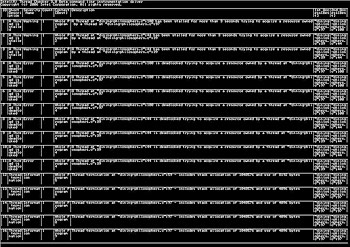
Click to enlarge
Figure 1. See Where Your Source Code Needs Changes for Correct Threading
|
As changes to the source code are implemented, Intel Thread Checker can be rerun to track changes that result in less potential threading errors. In Figure 2, a source code fix resulted in less threading errors, which are more important to application correctness than warning or information statements.
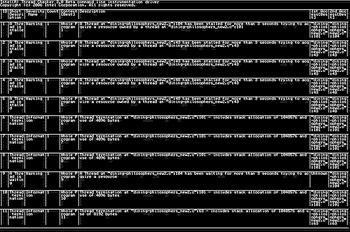
Click to enlarge
Figure 2. Intel® Thread Checker Fixes Code for Application Correctness
|
| Native Linux support: |
  |
Work in your native Linux environment, without a remote Windows-based system. |
  |
Familiar command-line interface. |
  |
Easy integration into batch scripts for use in nightly regression test runs. |
| Support for the latest multi-core processors: |
  |
Provide a competitive advantage on the latest multi-core processors by using threading analysis tools that help you get error-free threaded software to market quickly. |
  |
Prepare for the large number of execution cores in future processors with a high-quality threaded code base. |
Intel® 64 architecture support: |
  |
Implement instrumentation flexibly at different points in the development life cycle with source and binary instrumentation of 64-bit and 32-bit applications on processors with Intel 64 architecture. |
  |
Support both 64-bit and 32-bit platforms with identical functionality and user experience for the developer. A common environment for both platforms improves development efficiency. |
| Command line interface: |
  |
Integrate Intel Thread Checker into your testing environment easily with a scriptable interface. |
  |
Automate testing in batch modes, reducing manual implementation and improving efficiency. |
  |
Simplify the implementation of daily regressions, improving development efficiency. |
| Selective instrumentation: |
  |
Reduce instrumentation time through selective instrumentation of DLLs. |
  |
Instrument linked libraries are based on the interpretation of the library's impact on performance, directing tuning effort to where it helps performance most. |
|
|
|
