| Intel® Software Development Products for Intel® Platforms and Technologies | |
| Intel® C++ Compiler 10.1, Professional and Standard Editions for Windows* | |
 |
|||||||||||||||
|
|||||||||||||||
|
|
| Performance |
|
Consider the Intel® C++ Compiler Professional Edition to maximize performance. The built-in optimization technologies and multi-threading support help create code that runs best on the latest multi-core processors.
|
| Advanced Optimization Features |
| Software compiled using the Intel® C++ Compiler for Windows benefits from advanced optimization features, a few of which are explained briefly here, with links to more complete descriptions: |
| Multi-Threaded Application Support, including OpenMP* and auto-parallelization for simple and efficient software threading. | |
| Auto-vectorization parallelizes code to utilize the Streaming SIMD Extensions (SSE) instruction set architectures (SSE, SSE2, SSE3, SSSE3, and SSE4) of our latest processors. | |
| High-Performance Parallel Optimizer (HPO) restructures and optimizes loops to ensure that auto-vectorization, OpenMP, or auto-parallelization best utilizes the processor’s capabilities for cache and memory accesses, SIMD instruction sets, and for multiple cores. This revolutionary capability, new in Version 10, combines vectorization, parallelization and loop transformations into a single pass which is faster, more effective and more reliable than prior discrete phases. | |
| Interprocedural Optimization (IPO) dramatically improves performance of small- or medium-sized functions that are used frequently, especially programs that contain calls within loops. The analysis capabilities of this optimizer can also give feedback on vulnerabilities and coding errors, such as uninitialized variables or OpenMP API issues, which cannot be detected as well by compilers which rely strictly on analysis by a compiler front-end. | |
| Profile-guided Optimization (PGO) improves application performance by reducing instruction-cache thrashing, reorganizing code layout, shrinking code size, and reducing branch mispredictions. | |
| Optimized Code Debugging with the Intel® Debugger improves the efficiency of the debugging process on code that has been optimized for Intel® architecture. |
|
| The Intel C++ Compiler for Windows builds on a winning foundation. Position yourself to create next-generation software, for next-generation hardware. |
| What's new | Benefit to you | ||||||||||||||
|
Improved Performance and Threading
|
Better application performance for computationally intensive applications such as graphics/digital media, financial modeling, and high-performance computing for threaded and non-threaded applications. Our new High Performance Parallel Optimizer, HPO, offers an improved ability to analyze, optimize, and parallelize more loop nests. We’ve also improved our ability to optimize in the presence of C++ exception handling, and analyzing and optimizing C++ class hierarchies. |
||||||||||||||
|
Security Checking and Diagnostics
|
Ability to create code that is less susceptible to security vulnerabilities, such as buffer overflow. The diagnostics are very helpful for novice and expert users for catching common coding errors, from unitialized variables to mismatched dummy and actual arguments to OpenMP API coding issues. | ||||||||||||||
| Windows Vista* and Visual Studio* .Net 2005 Support | Ability to develop applications that work on the latest OS and IDE versions from Microsoft. Our Visual Studio 2005 support now includes a seamless use of property pages allowing for improved compatibility with your existing Visual Studio 2005 projects files. | ||||||||||||||
| Optimization Reports | More detailed optimization diagnostics for users who want to use our advanced optimizations to help the compiler do a better job at tuning their applications. The new VTune™ Analyzer 9.0 can filter optimization reports to help guide optimization efforts. | ||||||||||||||
| Code generation and optimization support for future Intel processors implementing the SSE4 instructions | Take advantage of Streaming SIMD Extensions 4 (SSE4) for delivering expanded capabilities, enhanced performance, and greater energy efficiency for many applications. | ||||||||||||||
| Options to enable more advanced optimizations for loop unrolling, streaming stores and pointer aliasing | Improved application performance. | ||||||||||||||
| Option to select alternate algorithms for malloc | Increased flexibility when allocating memory. | ||||||||||||||
|
Support for the Latest Multi-Core Processors
|
Intel® compilers future-proof your investment with assurance of world-class support for each successive generation of processors. That's a key advantage in a world where new hardware platforms come to market with awesome speed. Support for auto-parallelization and OpenMP enable you to create optimized, multithreaded applications that take full advantage of multi-core processing features to deliver outstanding performance. |
||||||||||||||
| Professional Edition | Includes not only the advanced capabilities of the compiler, but also Intel® Threading Building Blocks, Intel® Integrated Performance Primitives, and Intel® Math Kernel Library with highly optimized functions for threading, math processing, and multimedia. |
|
| This section gives detailed descriptions of the compiler’s advanced optimization features. |
| Multi-Threaded Application Support |
| OpenMP and auto-parallelization help convert serial applications into parallel applications, allowing you to take full advantage of multi-core technology like the Intel® Core™ Duo processor and Dual-Core Intel® Itanium® 2 processor, as well as symmetric multi-processing systems: |
| OpenMP* is the industry standard for portable multithreaded application development. It is effective at fine-grain (loop-level) and large-grain (function-level) threading. OpenMP directives are an easy and powerful way to convert serial applications into parallel applications, enabling potentially big performance gains from parallel execution on multi-core and symmetric multiprocessor systems. |
||
| Auto Parallelization improves application performance on multiprocessor systems by means of automatic threading of loops. This option detects parallel loops capable of being executed safely in parallel and automatically generates multithreaded code. Automatic parallelization relieves the user from having to deal with the low-level details of iteration partitioning, data sharing, thread scheduling, and synchronizations. It also provides the performance benefits available from multiprocessor systems and systems that support Hyper-Threading Technology (HT Technology). |
||
| For more information on multi-threaded application support, visit Intel's Threading Developer Center. | ||
| High Performance, Parallel Optimizer (HPO) |
|
This revolutionary capability, new in Version 10, combines automatic vectorization, automatic parallelization and loop transformations into a single pass which is faster, more effective and more reliable than prior discrete phases. HPO optimizes and restructures program loops to ensure that auto-parallelization, OpenMP, and auto-vectorization occur smoothly in conjunction with each other. HPO’s optimization technology utilizes a unique cost-benefit analysis to make the right optimization decisions for the given program and loop structure. It will perform many transformations such as loop unrolling, peeling, interchange, splitting, etc., as well as other optimizations to ensure the processor’s cache architecture, SIMD instruction set, and multiple cores are well utilized. |
| Automatic Vectorizer |
|
Vectorization automatically parallelizes code to maximize underlying processor capabilities. This advanced optimization analyzes loops and determines when it is safe and effective to execute several iterations of the loop in parallel by utilizing MMX™, SSE, SSE2, SSE3, SSSE3, and SSE4 instructions. Figure 1 is a graphical representation of a vectorized loop that shows four iterations computed with one SSE2 operation. |
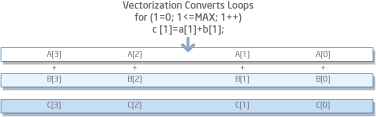 Figure 1. The Vectorizer in action |
|
|
Use vectorization to optimize your application code and take advantage of these new extensions when running on Intel® processors. Features include support for advanced, dynamic data alignment strategies, including loop peeling to generate aligned loads and loop unrolling to match the prefetch of a full cache line. |
||
| Interprocedural Optimization (IPO) |
Interprocedural optimization (IPO) can dramatically improve application performance in programs that contain many small- or medium-sized functions that are frequently used, especially for programs that contain calls within loops. This set of techniques, which can be enabled for automatic operation in the Intel® compilers, uses multiple files or whole programs to detect and perform optimizations, rather than focusing within individual functions.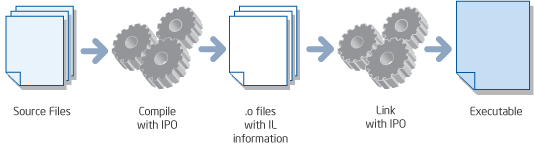 |
| Figure 2. The interprocedural optimization process |
The IPO process, shown in Figure 2, first requires that source files are compiled with the IPO option, creating object (.o) files that contain the intermediate language (IL) used by the compiler. Upon linking, the compiler combines all of the IL information and analyzes it for optimization opportunities. Typical optimizations made as part of the IPO process include procedure inlining and re-ordering, eliminating dead (unreachable) code, and constant propagation, or the substitution of known values for constants. IPO enables more aggressive optimization than what is available at the intra-procedural level, since the added context of multiple procedures makes those more-aggressive optimizations safe. The analysis capabilities of IPO can also give feedback on vulnerabilities and coding errors, such as uninitialized variables, which cannot be detected as well by compilers which rely strictly on analysis by a compiler front-end. |
| Profile-Guided Optimization (PGO) |
| The Profile-guided optimization (PGO) compilation process enables the Intel C++ Compiler to take better advantage of the processor microarchitecture, more effectively use instruction paging and cache memory, and make better branch predictions. It improves application performance by reorganizing code layout to reduce instruction-cache thrashing, shrinking code size, and reducing branch mispredictions. PGO is a three-stage process, as shown in Figure 3. Those steps include 1) a compile of the application with instrumentation added, 2) a profile-generation phase, where the application is executed and monitored, and 3) a recompile where the data collected during the first run aids optimization. A description of several code size influencing profile-guided optimizations follows:
|
||||||
 |
||||||
| Figure 3. Profile-guided optimization |
| Optimized Code Debugging with the Intel® Debugger |
| The Intel® Debugger enables optimized code debugging (i.e., debugging code that has been significantly transformed for optimal execution on a specific hardware architecture). The Intel compilers produce standards-compliant debug information for optimized code debugging that is available to all debuggers that support Intel compilers. The Intel Debugger supports multi-core architectures by enabling debugging of multithreaded applications, providing the following related capabilities: |
| An all-stop/all-go execution model (i.e., all threads are stopped when one is stopped, and all threads are resumed when one is resumed). | |
| List all created threads. | |
| Switch focus between threads. | |
| Examine detailed thread state. | |
| Set breakpoints (including all stop, trace, and watch variations) and display a back-trace of the stack for all threads or for a subset of threads. | |
| The built-in GUI provides a Thread panel (on the Current Source pane) that activates when a thread is created, and that allows an operator to select thread focus and display related details. | |
| The recently enhanced GNU Project Debugger (GDB debugger) can also be used for parallel applications. For additional information, please refer to the Intel Debugger Technical White Paper (PDF 210KB). | |
|
| Standards Compliance and Broad Compatibility |
|
The Intel® C++ Compiler for Windows is substantially standards compliant, including support for parallelization by means of OpenMP. It also integrates with Microsoft Visual Studio 2005, Visual Studio .NET* 2002/2003, and Visual Studio* 98, and it provides expanded 32-bit and 64-bit multi-core Intel processor support. The Intel® C++ Compiler provides the following language conformances: |
| ANSI/ISO standard for C language compilation (ISO/IEC 9899:1990). | |
| ANSI/ISO standard (ISO/IEC 14882:1998) for the C++ language. | |
| OpenMP* specification version 2.5. |
| Winning Performance across Application Domains |
| The Intel C++ Compiler for Windows delivers exceptional performance, usability, and business advantages to a wide variety of software markets. |
 |
Next-generation data-intensive application developers benefit from dramatic performance optimizations using the Intel compilers to decrease latency and processing times, while also allowing software architects to add additional features without unacceptable impacts to performance. | |
 |
Digital home, gaming, and entertainment applications are well served by the Intel C++ Compiler, as parallel processing on multi-core platforms excels at handling downloads, security, and other tasks in the background, without impacting the user experience. | |
 |
Mobilized software benefits tremendously from the ability of mobile multi-core platforms such as those based on the Intel® Core™ Duo processor to increase performance while also protecting battery life with low power consumption. | |
|
|
This section provides system requirements to develop applications for three different hardware platforms, which are described below. |
|
Processor Terminology IA-32 architecture - IA-32 architecture refers to systems based on 32-bit processors generally compatible with the Intel Pentium® II processor, (for example, Intel® Pentium® 4 processor or Intel® Xeon® processor), or processors from other manufacturers supporting the same instruction set, running a 32-bit operating system. Intel® 64 architecture - Intel® 64 architecture refers to systems based on IA-32 architecture processors which have 64-bit architectural extensions, (for example, Intel® Core™2 processor family or Intel® Xeon® processor), running a 64-bit operating system such as Microsoft Windows XP* Professional x64 Edition or Microsoft Windows Vista* x64. If the system is running a 32-bit version of the Windows operating system, then IA-32 architecture applies instead. Systems based on the AMD* Athlon64* and Opteron* processors running a 64-bit operating system are also supported by Intel compilers for Intel® 64 architecture applications. IA-64 architecture - Refers to systems based on the Intel® Itanium® 2 processor running a 64-bit operating system. Native and Cross-Platform Development The following table describes the supported combinations of compilation host (system on which you build the application) and application target (system on which the application runs). |
| Host \ Target | IA-32 architecture | Intel® 64 architecture | IA-64 architecture |
| IA-32 architecture | Yes | Yes | Yes |
| Intel® 64 architecture | Yes | Yes | Yes |
| IA-64 architecture | No | No | Yes |
| This section provides system requirements to develop applications for various hardware platforms: | |
| Host hardware requirements. | |
| Host software requirements to develop applications for IA-32 architecture-based processors. | |
| Host software requirements to develop applications for Intel® 64 architecture-based processors or AMD Opteron* processors. | |
| Host software requirements to develop applications for IA-64 architecture-based processors. | |
| Target system requirements to run applications. | |
| Host software requirements to develop applications for IA-32 architecture-based processors | ||||||||||||||||||||
| Operating System |
|
|||||||||||||||||||
| Other Software |
|
|||||||||||||||||||
| Host software requirements to develop applications for Intel 64 architecture-based processors or AMD Opteron* processors | |||||||||||||
| Operating System |
|
||||||||||||
| Other Software |
|
||||||||||||
| Host software requirements to develop applications for IA-64 architecture-based processors | |||||||||||||||
| Operating System |
|
||||||||||||||
| Other Software |
|
||||||||||||||
| Target system requirements to run applications | |||||||||
| Platform | Requirements | ||||||||
| IA-32 architecture-based systems |
|
||||||||
| Intel 64 architecture-based systems |
|
||||||||
| IA-64 architecture-based systems |
|
||||||||
| Notes: The above lists of processor model names are not exhaustive - other processor models correctly supporting the same instruction set as those listed are expected to work. Please contact Intel® Premier Support if you have questions regarding a specific processor model. |
|
Some optimization options have restrictions regarding the processor type on which the application is run. Please see the documentation of these options for more information. |
|
Advanced optimization options or very large programs may require additional resources such as memory and disk space. |
|
Adobe* Reader* version 7.0 or later is required to view some of the reference documentation. |
|
It is the responsibility of application developers to ensure that the machine instructions contained in the application are supported by the operating system and processor on which the application is to run. |
| Intel provides both the tools and support to enhance the performance, functionality, and efficiency of software applications. |
| Compatible with leading Windows* and Linux* development environments, Intel® Software Development Products are the fastest and easiest way to take advantage of the latest features of Intel processors. Intel Software Development Products are designed for use in the full development cycle, and include Intel® Performance Libraries, Intel® Compilers (C++, Fortran for Windows, Linux, and Mac OS* X), Intel® VTune™ Analyzer, Intel® Threading Tools and Intel® Cluster Tools. |
| The Intel® Premier Support Web site provides expert technical support for all Intel software products, product updates and related downloads. For additional product information visit: www.intel.com/software/products. |
| Intel, the Intel logo, and VTune are trademarks or registered trademarks of Intel Corporation or its subsidiaries in the United States and other countries. |
| *Other brands and names may be claimed as the property of others. |
| Copyright © 2007, Intel Corporation |